We’ve made every effort to ensure your experience with Peek is as smooth as possible, please be sure to read this section carefully to familiarize yourself with the set up.
The Peek app will guide you through the set-up process below. If you have any problems registering or connecting your Peek, please check the FAQ page.
Before you begin with the set up, be sure to put your Peek somewhere easy to see.
A kitchen counter is perfect. Your Peek device needs to be within range of your Wifi.
Check the signal on your phone near where you’d like to plug in your Peek to be sure.
Make sure that Bluetooth on your phone is turned on. Finally you should have received a letter from your utility. If your utility has sent you a Peek Utility Code, you will need this too to complete the set up. First let’s download the Peek app.
OK, here’s how to get your actual, real live, Time of Use energy prices.
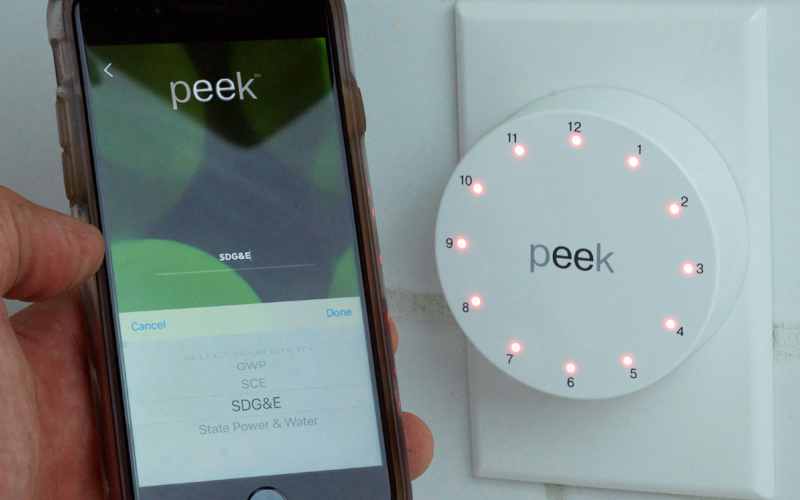
1. Launch the app, tap ‘Register Now’ and select your utility.

2. If you were provide a code from your utility enter it here.

3. Enter your email and type in your desired password to create your account.
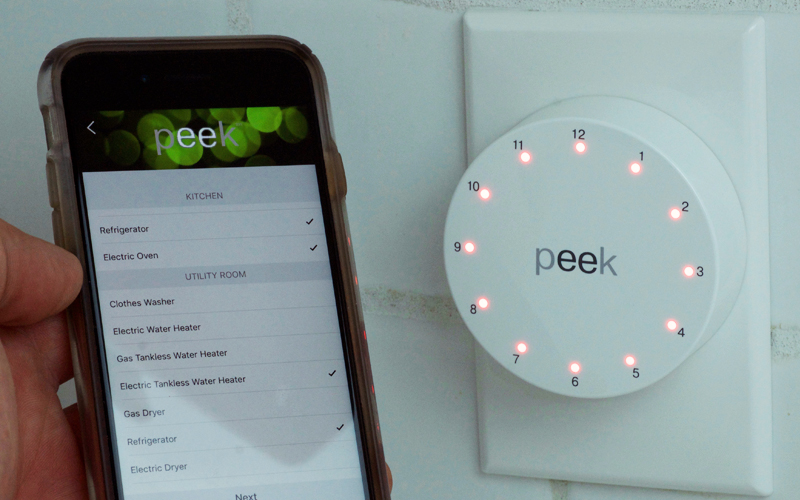
4. Select the appliances that you have in your home.

5. Give your Peek a name.

6. Peek will display two circling blue lights when it finds your phone. (Bluetooth).
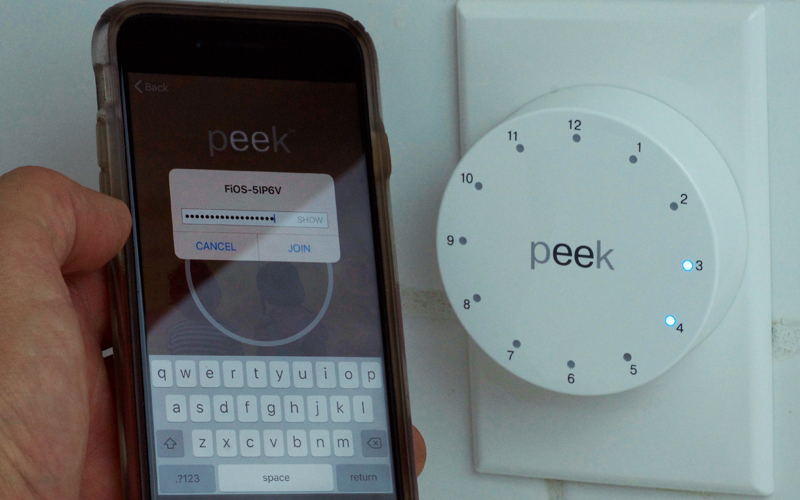
7. Connect Peek to your WiFi.

8. Peek displays 4 purple circling lights when it finds your WiFi network.

9. Peek displays your utility’s actual Time of Use price tiers when it connects.

At any time you can check actual energy prices with the Peek app.


